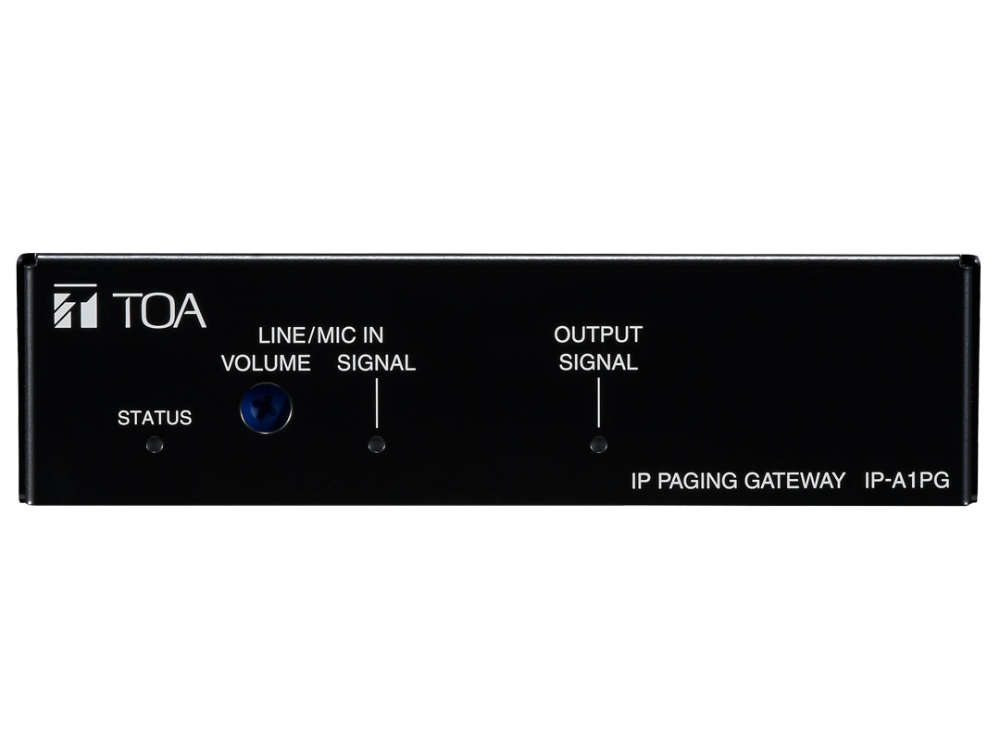
IP-A1PG
IP Paging Gateway
Make your IP System ready for Multicast Audio
Plug & Transmit: Based on open standards, the IP-A1PG Paging Gateway plugs right into standard IP networks and can be easily integrated into your video management system (VMS) or SIP-based communication system. A single standard network cable provides both power and connectivity with your network.
Flexible Group Paging: The IP-A1PG IP Paging Gateway converts SIP/ONVIF* calls into multicast streams for delivering the group paging function also to systems that are not multicast-ready.
Furthermore, it provides a multicast-ready audio input and the possibility to send sets of HTTP commands into the network, triggered by the API or control inputs. Connect an analogue audio source as audio players for BGM or microphones and distribute this audio to various IP devices in the network simultaneously.
Easy-to-use scheduler: By accessing the web interface, endusers can create flexible time schedules according to their personal requirements. The intuitive layout and quick control leave nothing to be desired.
Application Examples:
Office buildings with a video management system and the need to perform paging into a customized combination of rooms/zones: The IP-A1PG converts the audio calls of the VMS into multicast to address groups of loudspeakers in single rooms, entire floors or the entire building.
- Convert SIP audio, ONVIF* audio, internal audio files or local audio source into multicast streaming (up to 20 addresses)
- System mute function to mute all broadcasts of IP-A1 series devices within the same network
- 1 local audio input (LINE/MIC and phantom power selectable)
- API (HTTP commands)
- Transmission of up to 10 HTTP command sets (consisting of up to 20 commands each)
- Audio file storage (20 files, total 80 MB, WAV/MP3)
- 5 control inputs and 1 control output
- PoE-powered
*ONVIF is a registered trademark of ONVIF Inc.
Discover our products in 3-D view – and project them via AR into any room and get 3-D all-round view in real time
How can I turn, enlarge, move the object?
Rotate /Turn: Hold left click and drag at the same time or on a touch screen please drag with one finger.
Zoom: To zoom in or out, please scroll with the mouse wheel or on a touch screen please work with pinch-to-zoom i.e. pull the object apart with 2 fingers to zoom in.
Move the entire object: Hold right-click and drag or on a touchscreen please drag with 2 fingers.
Project into my own space:
Click AR (Augmented Reality) at the bottom right of the window. Now you can scan the QR code or simply open the link on your mobile device.
- Specifications
- Application examples
- Tender text
- Downloads
| IP-A1PG | |
|---|---|
| Power source |
PoE |
| Power / current consumption |
2.5 W |
| Data I/F |
1x 100BASE-TX (RJ45) |
| Network protocol |
TCP/IP, UDP, HTTP, RTP, RTSP, RTCP, ARP, ICMP, IGMPv3, NTP, SIP (RFC3261) |
| Audio input |
1 channel, electronically-balanced |
| Audio output |
1x monitor (balanced, RCA pin jack) |
| Control input |
4x no-voltage make contact (terminal block) |
| Control output |
1x open collector (terminal block) |
| Operating temperature |
0 °C to +40 °C |
| Finish |
Steel plate, black |
| Dimensions |
126 x 33 x 80 mm (W x H x D) |
| Weight |
390 g |


